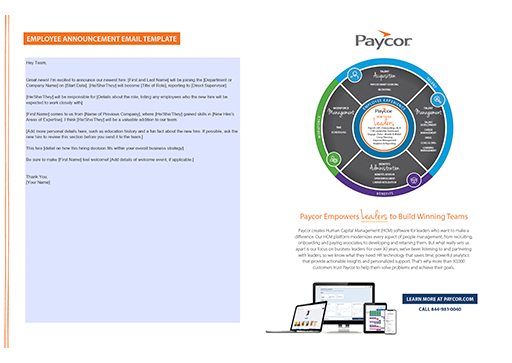New Employee Announcement Email Template
First impressions matter. When you hire a new employee, it’s important to set them up for success. At first, that means managing their relationships with your current team. It’s up to you to open lines of communication, get long-time employees excited about the new addition, and make your latest hire feel welcome. This is just one of many ways that HR sets the tone for corporate culture.
Fortunately, there are a few simple ways you can ease this transition. Step one: write a great welcome email, introducing your new hire to the team.
Why Employee Welcome Announcements are Important
Leaders are very involved in the hiring process. If you’re a department manager, a business owner, or an HR leader, you’ll get to weigh in on most candidates before they get an official job offer. In other words: you have some say in the hiring process.
Your reports, on the other hand, may feel anxious about getting a co-worker They won’t have as much information as you do, because hiring just isn’t their job. Even if they’re excited to have more help, change can be overwhelming.
An official announcement will also make your new hire’s life easier. By the time they meet the team, people will already know a little bit about their background and expertise, so they can jump right into work. Sharing a fun fact can also break the ice and help them start building friendships at work.
From a business perspective, your onboarding practices drive retention and revenue. Nearly 30% of new hires quit within 90 days due to poor onboarding (HRDive). Replacing them is expensive, time-consuming – and easily avoidable.
What to Include in a New Employee Announcement Email
First and foremost, make sure you’re sending your announcement email to the right people. Include the whole company on emails welcoming C-Suite executives and other senior roles. If you’re hiring a manager or individual contributor, the email should go out to their entire department. In some cases, you may want to send additional information to the person’s direct supervisor or direct reports.
A new employee announcement should include the following information:
-
- The Basics: The person’s name and start date.
-
- Their Role: State their job title and clarify what that means. Note which department they’re joining, name their direct supervisor and direct reports, and describe their responsibilities in some detail.
-
- Expertise: Describe their background, including work history and other relevant experience. Focus on the person’s unique expertise and the value they’ll bring to the team.
-
- Bio and Personal Details: Talk about their background and get your team excited to work with them. You could even include fun facts about their interests, without sharing too much private information.
-
- The Big Picture: Talk about how this new hire fits into your company’s overarching strategy.
-
- Next Steps: Depending on the person and their new role, it might be appropriate to share their contact information with the team in advance of their start date. If you’re hosting a welcome event, for example, encourage people to attend and get to know their new colleague.
After the Email
Your welcome email is just one step in a longer onboarding process. If anyone responds with questions, make sure you answer them well in advance of the person’s start date. You can use HR onboarding software to track your new hire’s progress, set goals, and communicate with the entire team.
When you’re ready to welcome a new team member, you don’t have to reinvent the wheel! Use Paycor’s new employee announcement email template to get started.