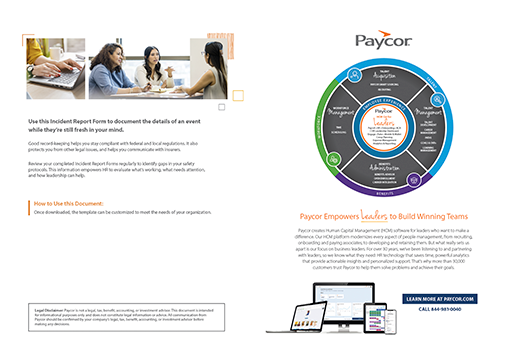Stay Compliant When Documenting Workplace Incidents
Incidents happen. You can’t predict when or where things will go wrong. What you can do is make a plan for all eventualities, so when something comes up, you can follow the steps you already laid out.
Incident report forms are an important safety measure. It can be hard to remember the details of an emergency after the fact. When emotions are running high, the details get blurry. By writing down what happened as clearly and objectively as possible, while it’s still fresh in your mind, you’ll have a record for the future. After things calm down, you can refer back to your notes to analyze what happened. Then, use them to inform any changes you make to prevent future safety issues.
This type of reporting also helps you stay compliant. Some dangerous incidents become insurance issues, and they can even lead to lawsuits. Keeping a record of events protects you and your team from unnecessary fines and legal problems.
Purpose of Incident Reports
An incident report could describe anything that goes wrong at work, from a minor injury to a natural disaster. For example, depending on your industry, any of these types of incidents could require a report:
- An employee tripping and twisting their ankle
- An employee getting stuck in an elevator at a job site for 30 minutes
- An employee failing to wear personal protective equipment (PPE) in violation of company policy
- An employee accidentally damaging merchandise
- A theft on your company premises
- A fire, earthquake, or other natural disaster
The incident report serves as an objective account of what happened. This can be extremely important if the incident leads to a lawsuit, injury, medical issue, or workers’ compensation claim. The person filling out the form should try to be as unbiased as possible, so you’ll have a reliable description of the event.
Who Should File an Incident Report?
In the U.S., businesses with 11 or more employees must certain work-related incidents to the Occupational Health and Safety Administration (OSHA). Most businesses are legally required to report events that lead to:
- Fatalities
- In-patient hospitalizations
- Amputation
- Loss of an eye
These laws vary in different states. Check your local regulations to make sure your business is following the right regulations.
The employer is responsible for filing this type of report. Deciding who should fill out the forms can be a little more complicated. The answer depends on your industry, your company policy, and the specifics of what happened. For example, it’s usually best to include an eyewitness account. However, if the incident led to someone being hospitalized, they may not be available to describe what happened.
It’s a good idea to create incident reports even if you don’t have to file them with OSHA. These records can protect you from potential lawsuits and help you improve safety measures.
Incident reports may or may not be confidential, depending on your location. When you’re customizing your incident report template, ask your legal team which laws apply to your business. It’s very important to answer this question in advance, so you don’t need to worry about it during an emergency.
How to Classify an Incident
There are several ways to classify different types of incidents. For internal recordkeeping, HR leaders can choose which categories to use. For example, you could grade incidents based on their severity:
- Unsafe act
- Environmental hazard
- Lost time
- Minor injury
- Hospitalization
- Fatality
Alternatively, you could use OSHA’s classifications. These categories focus more on the circumstances of the incident and less on its result:
- Near misses
- Hazards
- Unsafe acts
- Incidents
When you’re reporting an incident to OSHA, you might be required to use these specific categories. In that case, you’ll probably be filling out one of the agency’s official forms instead of or in addition to sharing your own records.
How Detailed Should an Incident Report Be?
Incident reports should include as much detail as possible. Remember that these documents can directly impact insurance claims, legal proceedings, and other important processes. The more information you put in the report, the easier it will be to for authorities to make fair decisions.
Typically, incident reports include:
- Name and job title of the person filling out the form
- Name and job title of the incident reporter’s direct supervisor
- Current date
- Date, time, and location of the incident
- Names of everyone involved in the incident, including witnesses
- A narrative description of what happened
- Witness statements from everyone involved
- A description of the outcome (e.g., no one was injured, $1000 worth of property was damaged, etc.)
- A description of follow-up actions (e.g., an employee arrived at the hospital in stable condition and received medical care)
Think of this information as the baseline. Your company may need more detailed information, like an employee ID number or a list of hazardous materials that were involved. This template is a great place to start, but HR leaders should add any fields that are specific to their team.
Timeline of Reporting an Incident
When it comes to crisis management, preparation is key. It’s hard to think clearly during an emergency. Make sure you have a plan in place well in advance of anything going wrong. Share it with your staff and other department leaders and post it in the HR office and public work areas. That way you won’t ever have to look for it; it’ll be instantly available when the time comes.
Here’s one example of a timeline for reporting workplace incidents:
- The incident occurs.
- Draft an initial report using your standard template, recording all the information you already have on hand. Don’t wait to jot down your first impressions! You’ll add more information to the report later on.
- Gather information. Reach out to anyone who was involved in the incident, including witnesses. If possible, get written or recorded statements from each person. File those statements with your report.
- Add detail to the report. Using the information you got from witnesses, fill in a more detailed description of what happened, including what led up to it and what happened afterward.
- Review and finalize the report. Read through your report in its entirety. If possible, ask at least one other team member to check it for accuracy.
- Report to OSHA if necessary. If the incident involves a fatality, injury, illness, or close call, report it to OSHA. According to federal law, companies must report work-related fatalities must within 8 hours. Companies must also report hospitalizations, amputations, or the loss of an eye within 24 hours (OSHA).
- Submit and file your report. Following your company policy, share your report with the appropriate people. This could include department heads, executives, or safety managers. File your report securely, and make sure it’s easy to find in case of insurance claims.
- Plan follow-up actions. In response to the incident, your company may need to update its safety measures. Work with your team to make sure that happens in a timely manner.
There’s a lot more to crisis management than incident reporting. Your complete list will probably include many more steps than this example. Think of the above timeline as a starting point for you to create a comprehensive plan that works for your organization.