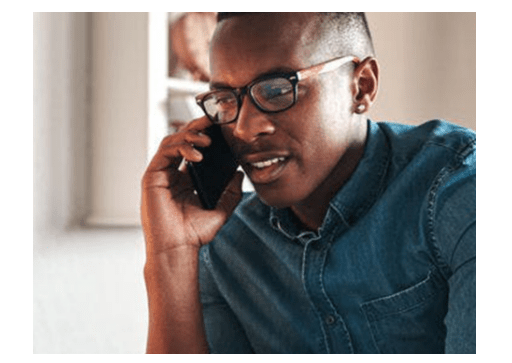Start Here to Protect Info Security
To make remote work successful, HR needs to think through risk mitigation policies, especially if it’s new to your organization. One of the biggest issues to consider is information security. It’s important that your remote workers know what to do in case of a security breach or data loss.
Why Information Security is Important for a Virtual Workforce
Protecting your company’s data (and the data of your clients) is hard enough when everyone’s working in the same office. It gets more difficult in a distributed, virtual environment. When an employee is offered the opportunity to work remotely, you may want them to sign an initial work from home agreement covering the general expectations of what this means and then a more in-depth remote work policy covering a range of information security policy issues.
What an Information Security Policy Has to Include
There are a range of information security issues that need to be addressed depending on your business and an individual employee’s role. However, many best practices will apply to everyone. It’s important to assess whether it may be worthwhile creating different policies for those who work remotely full time and those who only do so occasionally.
Here are some issues to consider:
- Where Work Happens
Probably the most important point to clarify in a remote work policy is where an employee is permitted to work. Are they limited to a home office or can they work in any location they choose? Are they required to use an official VPN? If they work primarily at home, what happens if they have an internet outage? And if they are permitted flexibility, does this also apply for all meetings or are there limits to ensure client confidentiality? Employees may be required to seek approval or inform their manager when changing location. - What Devices are Used
Businesses must decide if employees can use their own personal devices and if so whether there will be limits on downloading and storing client information (or sharing credentials). Check out our BYOD policy template. Alternatively, you may want to mandate that employees only use official company devices. - What Software and Technology are Used
You may want to limit the software remote workers can use. Certain tools may be mandatory, such as those for security and debugging. Other tools and technologies may be simply recommended, while others are banned completely. - How Data is Stored
It’s crucial to consider how data is stored. Businesses should require that employees take as much care with data security at home as they do in the office. Confidential information should be backed up securely in the cloud and there should be guidance on whether printing (and storing) documentation is permitted at home. - Reporting Data Breaches
Most importantly of all, employees need to know what to do if things go wrong. In the event of a potential data breach or if any equipment containing company or client data is stolen or lost, employees must know who to contact. - Annual Assessments
To ensure full information security, a lot of rules need to be applied and understandably it can be hard for employees to remember them all (in addition to their day jobs). It may be a good idea to require employees to pass an annual assessment on rules and best practices, so they retain the knowledge they need to keep your company and clients’ information secure.
Get a Customizable Remote Worker Information Security Policy Template
It’s important to get the details right, especially when it comes to information security. To help, Paycor is sharing this sample Information Security Policy for Remote Workers.
Once downloaded, you can adapt the language to fit your business.