Paycor Time
Introducing the most powerful time tracking solution for medium and small businesses
We’re transitioning from Time on Demand to an amazing new solution: Paycor Time. Here’s why.
Paycor Time lets you confidently monitor and make better decisions about your labor costs with automated timekeeping and flexible employee scheduling. Whether you’re approving timecards on the go or managing schedules from home, Paycor delivers the solution you need to control expenses and improve productivity.
Key features include:
- Seamless flow of data
- Best-in-class scheduling
- Employee self-service and mobile punching
- Time dashboard and overtime insights
- Attendance management
- Insightful tracking and reporting

Transitioning to Paycor Time
Paycor Time will offer your organization immediate and long-term wins. But first, you need to transition to the new system. We are committed to making that process as easy and convenient for you as possible.
This website includes all the information you need for your transition, including training materials, new feature details and FAQs on your transition.Have questions? Please email us at [email protected]
Collect, Monitor and Stay in Control with Paycor Time
Paycor’s Time solution allow you to collect, monitor and stay in control to make better decision about labor costs through automated and accurate time-keeping processes.
Simple and Easy to Use Home Page
Easily customize and view your home page the way you want. To learn more about Homepage, click here.
Labor Cost Savings
New hire data and labor hours flow automatically to payroll.
Best-in-Class Scheduling
Streamline managing and communicating schedules. Monitor budgets, communicate with group chat and receive text alerts on changes. To learn more about Scheduling, click here.
Employee Self-Service and Mobile Punching
Allow employees to manage their time and schedules efficiently and easily by mobile, web, kiosk or clock. To learn more about Mobile Punching, click here.
Time Dashboard and Overtime Insights
Easily view and manage all time off and vacation requests in one place. Break down your overtime spend by department, manager, location and more. Predict your expected labor spend for the rest of the year.
Attendance Management
Easily identify potential timecard issues and make changes in one place. Proactive alerts and messages instantly notify users and admins of any errors or discrepancies.
Employee Time Off
Easily track and monitor employee time off in real-time with Paycor Accruals. To learn more about Accruals, click here.
Insightful Tracking and Reporting
Powerful data provides self-service reporting capabilities and analytics to proactively analyze your workforce and labor costs.
Here’s How You Can Prep for Your New Solution
Download your Client Transition Journey
To ensure your readiness, this guide outlines communications, tools and instructions that will guide you step by step through the process.
Transition Checklist
Discovery 45 Days Prior
- View Paycor Time Intro Video (20 mins)
- Review Paycor Time Client Microsite
- Review Time Configuration Summary (30 mins)
- Sign and Return Transition Agreement (5 mins)
- Provide your shipping address (Physical Clock Clients Only)
15-30 Days Prior
- Attend call with Transition Consultant (15-30 mins)
- Complete required training modules (90 minutes)
- Paycor Time Service Activation
- Review and Complete Database Configuration (varies based on setup)
Live Punch Prep (5-10 Days Prior)
- Prepare your organization for the transition (Duration: 15 mins)
- Approve all pending time off requests in TOD (Duration: 5 mins)
- Install time clock hardware (Physical Clock Clients Only)
- Notify employees to begin using Paycor Time
Live Punching and Beyond
- Monitor Time Dashboard for activity (Duration: 15 min)
- Complete first payroll import
- Prepare for Deactivation of TOD – Historical Data
- Return clock hardware (Physical Clock Clients Only)
Email Template
Use this ToD to Paycor Time Email Template to announce the Paycor to your employees.
FAQs (and Answers) to Help Understand Your Transition to Paycor Time
If you still have questions, please contact your Transition Consultant at: [email protected]
- Why am I being asked to transition?
- Do I have to transition?
- Why Paycor Time?
- Unified Solution, streamline solution
- New feature and functionality enhancement released every two weeks
- No longer need to do duplicate entry
- One mobile application for Managers and Employees
- Ability for clients to self-serve
- Will my pricing change?
- How will my Time Clocks be impacted by the transition to Paycor Time?
- When will I need to transition?
- How will this affect my employees?
- What resources will be available to help train my team?